Online presence is important for small businesses. But did you know a tiny typo could lead to a big problem? It’s true! We’re talking about typosquatting, a sneaky cyber threat that can really hurt your business.
Let’s break it down in simple terms so you can stay safe online.
What in the World is Typosquatting?
Imagine you want to visit your favorite online store, “BestShoes.com”. You’re typing fast, maybe a little too fast, and you accidentally type “https://www.google.com/search?q=BstShoes.com” or “https://www.google.com/search?q=BestShoe.com”. Uh oh! Instead of landing on the real website, you could end up on a fake one.
That’s typosquatting! Cybercriminals register website names that are super similar to well-known businesses – often with just a tiny typo. They hope you’ll make a mistake when typing and land on their fake site.
Why is This a Big Deal for Small Businesses? 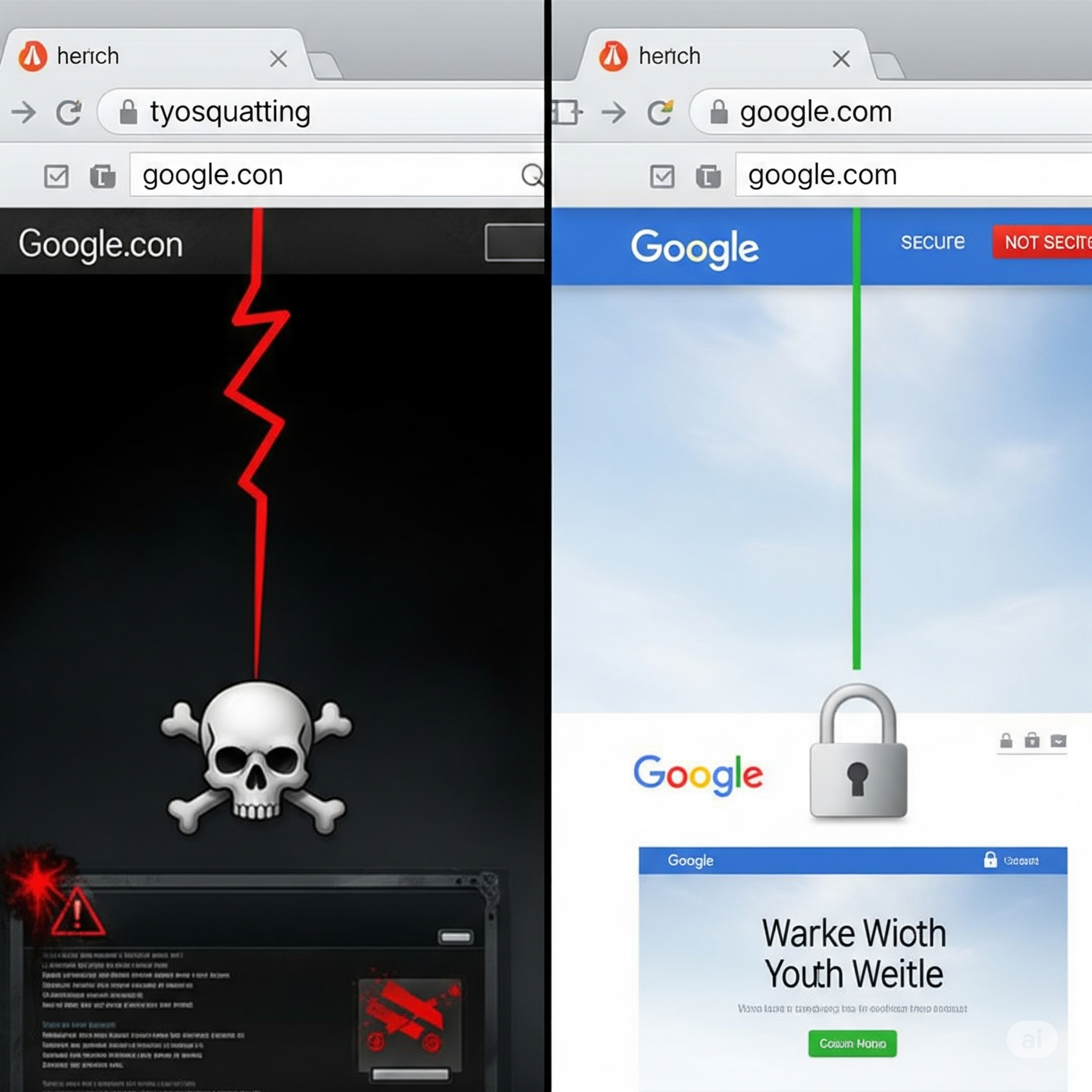
Typosquatting might sound minor, but it can cause real damage. Here’s how:
- Lost Customers and Sales: If your customers end up on a fake site, they might get confused or frustrated. They could even think your business is behind the scam. That means lost sales and a damaged reputation.
- Phishing Attacks: These fake websites often look exactly like the real thing. Their goal? To trick your customers or even your employees into giving up sensitive information, like passwords or credit card numbers. This is called phishing.
- Malware Mayhem: Some typosquatting sites are designed to secretly install harmful software (malware) on visitors’ computers. This malware can steal data, mess up systems, or even hold your data hostage.
- Brand Damage: Imagine your customers encountering a scam or bad content on a site they think is yours. This can seriously hurt your business’s good name and trust.
How Typosquatters Trick You:
These sneaky tactics often involve:
- Simple Typos: Like “gogle.com” instead of “google.com.”
- Missing Letters: “facebok.com” instead of “facebook.com.”
- Swapped Letters: “amzaon.com” instead of “amazon.com.”
- Different Endings: Using “.co” instead of “.com.”
- Extra Words or Hyphens: Like “https://www.google.com/search?q=yourbusiness-shop.com” when your real site is “yourbusiness.com.”
Simple Steps to Protect Your Small Business:
Don’t panic! There are easy ways to protect yourself and your customers from typosquatting:
- Register Common Typos of Your Own Domain!
- This is a big one! Think about common misspellings of your website name.
- Also, consider different domain endings like .net, .org, or even country-specific ones if you have an international audience.
- Registering these similar domains yourself means cybercriminals can’t use them against you. Then, you can simply redirect them to your main website.
- Educate Your Team:
- Make sure everyone who works for you knows about typosquatting.
- Teach them to double-check website addresses before clicking on links or entering any information. A quick glance can save a lot of trouble!
- Be URL Savvy:
- Always look closely at the website address (URL) in your browser’s address bar. Is it exactly what you expect?
- Hover before you click! If you get an email with a link, hover your mouse over it (don’t click!) to see the actual URL. If it looks fishy, don’t click.
- Use search engines. Instead of typing out a long URL, use a trusted search engine like Google to find the correct website.
- Bookmark Important Sites:
- For websites you visit often (like your bank, suppliers, or business tools), save them as bookmarks in your browser. This way, you’ll always go to the correct site.
- Use Strong Security Tools:
- Antivirus and anti-malware software: Keep these updated on all your devices. They can help catch malicious websites.
- Two-Factor Authentication (2FA): Enable 2FA for all your online accounts. This adds an extra layer of security, making it much harder for criminals to log in even if they steal a password.
- Monitor Your Brand:
- Keep an eye out for any suspicious website registrations that are similar to your brand name. There are services that can help with this.
Typosquatting relies on human error, which we all make! But by being aware and taking these simple precautions, you can significantly reduce your small business’s exposure to this common cyber threat. Stay safe out there!

